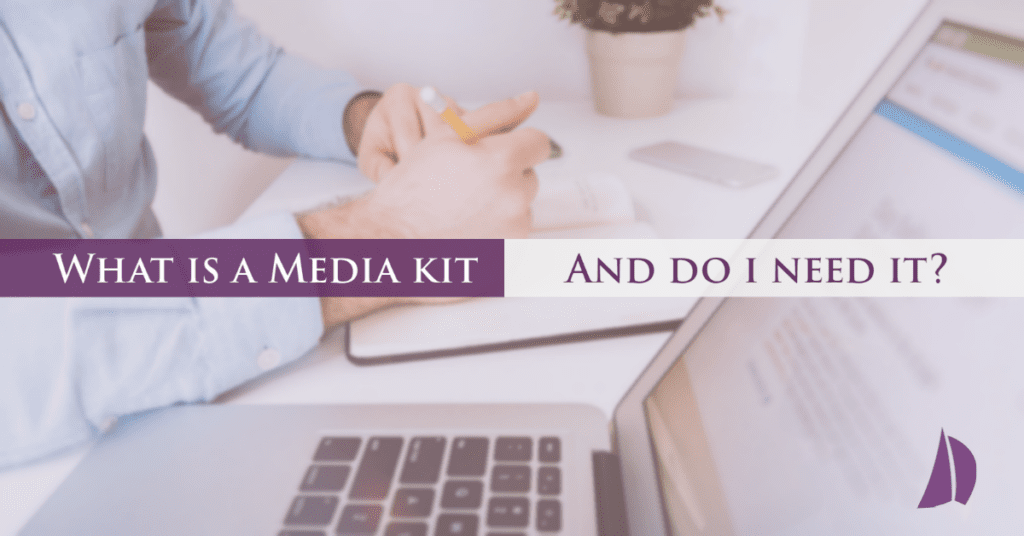
We all know that we need to optimize our website for search engines, but what about optimizing our website for journalists? Digital media kits make life easier for journalists and increase your chances of landing accurate, high quality earned media. Back in the day, media kits were actual physical packets (and still are, in some instances), but digital technology has transformed what media kits can do and how they are used.
What is a media kit?
A media kit, sometimes called a press kit or press “room,” is a public relations tool used to quickly and easily give journalists the information needed to accurately cover a story. While media kits come in all different styles and formats, they typically contain the same basic information: a summary of your organization, a key fact sheet, relevant research/data, key people bios, recent press release(s), and any previous high value earned media clips.
Who needs a media kit?
Every organization should have a media kit. Today’s journalists are more pressed for time than ever. Media kits make it easy to access information about your organization, which can give you a leg up when it comes time to pitch stories. In fact, journalists are constantly searching for any information available on their beat.
This also means that even one piece of missing information can lead to lost opportunities, so it pays to create a media kit. For some businesses in regulated industries, such as publicly-traded companies, media kits may even be subject to compliance as a form of investor relations (that’s a subject for another article).
How do I create a media kit?
Creating a useful media kit has less to do with dazzling design and catchy copy and more to do with (1) how easy it is to find and (2) how effectively it can bring a journalist up to speed.
- Create a checklist of the information you want your media kit to include;
- Create or compile your content; and
- Develop a system for hosting and maintaining the information digitally (on your website) and physically (hard copies).
Basic Media Kit Checklist
- Background – Who you are, what your organization does, organizational history, where you are based, who you serve, key affiliations, recent awards
- Fact sheet – Key statistics, relevant research, industry rankings
- Recent press releases – Within the last 18 months
- FAQ – What questions do you get over and over?
- High-value press clips with permission to use quotes from journalists and editors on your website
- Links to relevant photo/video/audio material, such as product photography, principal headshots, corporate videos, brochures, testimonials, etc.
- Logos, color swatches, and brand standards can be very valuable to include, especially for large institutions and corporations that have multiple brands under their umbrella. Digital Asset Management (DAM) tools like PhotoShelter and Brand Folder are specifically designed for this purpose.
Are there media kit best practices?
- Focus on function over form. A flashy media kit that lacks substance helps no one.
- Keep it simple, but offer enough information that your media kit actually saves journalists time by not needing to ask you the basics.
- Make it easy to download multimedia files. Don’t expect journalists to spend time extracting images from a PDF or website.
- Look at your closest competitors’ media kits and see what they do well.
- Keep a hard copy version on hand. Digital media kits accessible from the homepage of your website are the modern standard for being easy to update and share, but physical media kits (folders) still have their place at in-person events, such as press conferences and tradeshows.
Did you find this article helpful? Need help taking it from here? Contact us for assistance in designing and implementing an effective media kit for your organization.
For more PR advice, check out The Reach Blog archives and subscribe to our newsletter.

